Devlog #16: Item Stacking
Greetings fellow engineers!
I’m back with another devlog full of juicy new features for Automation Station. This time we have three new buildings added to the game: the Stacker, the Swapper, and the Reverser. There is a lot to unpack here so let’s get to it!
Stacker
The Stacker is a building that, like its name suggests, can stack items. Items can be dropped into it from above and it will start forming a stack of items. Once the stack height is reached (currently 3 items), the Stacker will output the completed item stack along its output conveyor belt. The model is still a work-in-progress and its missing an animation for the door opening, but here is what the Stacker currently looks like:
As I briefly mentioned in the last devlog, the primary use case for item stacking is related to crafting. Certain crafting recipes will require a stack of items in a specific order as input. For example, making circuit boards might require stacking a silicon board at the bottom with copper wire on top and a transistor on top of that, and then providing this stack to an assembly machine to produce the circuit board. There is a bit of a puzzle element in forming these stacks in the right order, which should make each recipe an interesting challenge.
In addition to crafting, item stacks can be used to increase the throughput of conveyor belts. Instead of only transporting a single item per tick, if the items are stacked, the conveyor can transport three items per tick. This can be used to combine three resource lines into one high-throughput line. At the moment, there is no way to unstack the items in a stack, but that will be coming in a future update.
My initial plan for item stacking actually did not require a special Stacker building. Instead, items could just be dropped on top of each other anywhere. That meant that any time an item was dropped from a cliff or a launcher, it could land on another item and form a stack, up to some height limit. However, after discussing it with some of you on Discord, we decided that this would lead to a lot of accidental stacking and the arbitrary stack height limit felt awkward. The dedicated Stacker gives the player a lot more control and the height of the building gives some clue as to the stack height.
Swapper
Next up is the Swapper. The Swapper is relatively simple machine that can swap the locations of two adjacent buildings. This is yet another tool that the player can use to create various contraptions, including splitters and mergers.
Combined with Conveyors, Pistons, Rotators, and Orbiters, I think the Swapper opens up the door for some really cool and interesting builds. I’m excited to see what players come up with!
Reverser
The Reverser is a building that reverses the polarity of the building in front of it. Placing a reverser next to a conveyor belt will reverse the direction of the belt. Reversing an orbiter or rotator will reverse the direction of the spin.
If you have been following the development of Automation Station for a while, you might recognize the Reverser building, but this one works a bit differently. The original Reverser would reverse the polarity every tick. That means that a reverser next to a belt would alternate the belt direction every tick. When I first showed it off, it was suggested to change the Reverser to work more like a temporary modifier. So instead of reversing every tick, the Reverser applies a “reversed” modifier to the building and keeps it in that reversed state so long as the Reverser is nearby. But as soon as the Reverser or its target are pushed away, the modifier is removed, restoring the original behavior of the target.
I think this new behavior is a lot more intuitive, but I’d love to hear your thoughts.
Changelog:
Here are all the important changes from this sprint:
- Add new Swapper building that can swap the location of two buildings every tick
- Add support for buildings holding more than one item
- Rework how the heights of objects are stored. A single “height unit” is now equivalent to the height of a single item.
- Add new Stacker building that can stack items that are added to it
- Rewrite item routing logic to support multiple items dropping into a stacker
- Update item animations to account for item stacks
- Update Stacker to only output when the stack is complete
- Remove the conveyor input for the Stacker. Items must now be dropped into it from the top.
- Allow Pistons to push an infinite distance
- Add new Reverser building that reverses the polarity of the building in front of it
- Make Orbiters, Rotators, Conveyors, and Ramps reversible
- Improve icon generation workflow to support updating single icons and previewing all generated icons
- Support manually adding items to a Stacker
- Hovering an item in a stack now highlights the entire stack
- Cicking on a stack will pickup the entire stack (adding the individual items to the player’s inventory)
- Create an improved Stacker model
- Add support for transparent materials that are compatible with the existing cavity shaders
- Create a partially transparent plastic material for Stacker
That’s all for this devlog! The plan for the next sprint is to finally add support for crafting, so stay tuned for the next devlog in two weeks.
If you have any feedback on the new buildings and mechanics, feel free to leave comment below or join our Discord server. Thanks for reading and have a great weekend!
-Scott
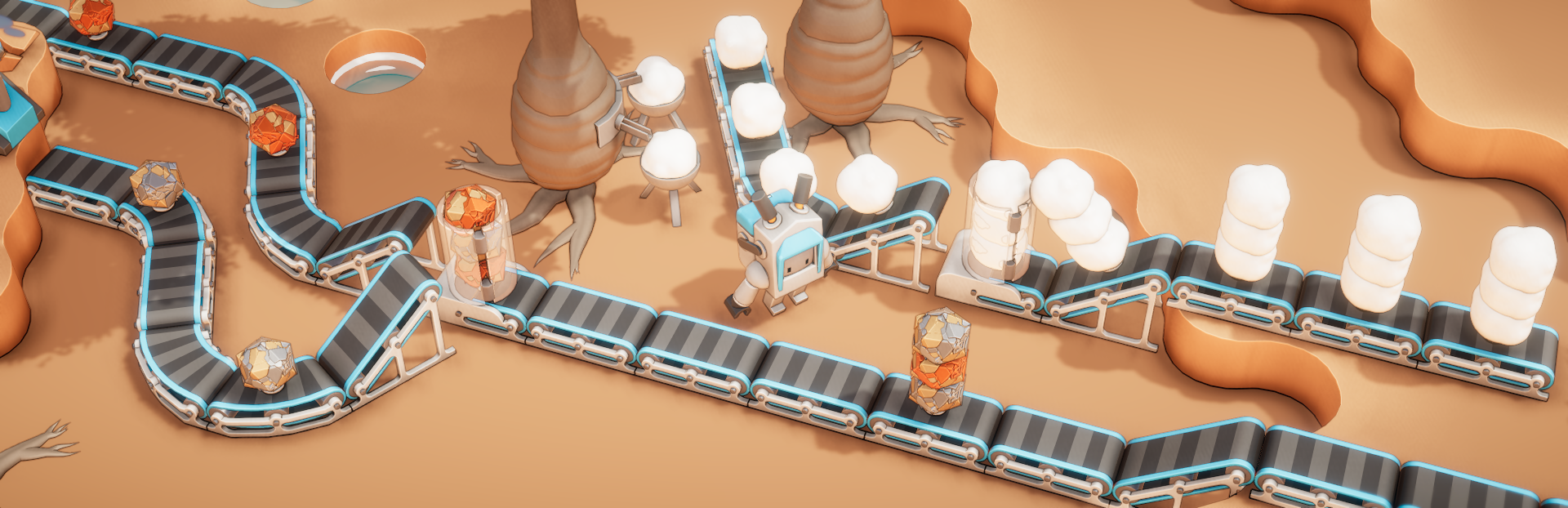
Leave a comment