Devlog #8: Destructible Rocks & Build Menu
Hello friends!
As I briefly mentioned in the last update, I’m leaving for a two week vacation tomorrow. A good chunk of my time from this sprint has gone into preparing for my trip. As a result, this update is a bit light on new stuff, but I wanted to keep up the two-week cadence of sharing what I’ve been working on.
My original goal for this sprint was to work on Build Mode. However, because I knew I’d have less time, I thought it would be best to push that to after I get back. So the first thing I tackled was adding destructible rocks! These rocks are full of ore that can be harvested by the player. Previously, the only way to harvest ore was by holding down a button while standing next to an infinite ore node. While the laser effect was cool, the actual resource collection wasn’t very satisfying. These new destructible rocks still need to be lasered, but instead of slowly pooping ore behind the robot, the rocks heat up and eventually explode into lots of little pieces. So much more satisfying!
After finishing the destructible rocks, I realized that Build Mode was still the most pressing feature and would likely require more than one sprint to complete anyways. Thus, I spent the rest of the sprint getting started on the UI for the menu that will be visible in build mode. User interfaces are notoriously difficult to implement and this was no exception. I’m still learning a lot about the UI and input frameworks so everything takes much longer than I expect. Anyways, I managed to get the basic build menu UI functional. It shows which buildings are available to be built and updates the ingredient costs based on what the character has in its backpack. There is still a lot left to do for build mode that I hope to share soon.
Changelog:
- Create ore rock 3D model
- Implement rock breaking interaction system
- Create rock explosion VFX
- Implement a VFX pooling framework
- Add camera shake when rock breaks
- Build menu design
- Building info panel design
- Add new metadata to buildings (title, description, icon, recipe)
- Dynamically populate build menu based on set of available buildings
- Dynamically populate building info panel based on selected building
That’s all for this update! Expect the next one in early May. Thanks for reading!
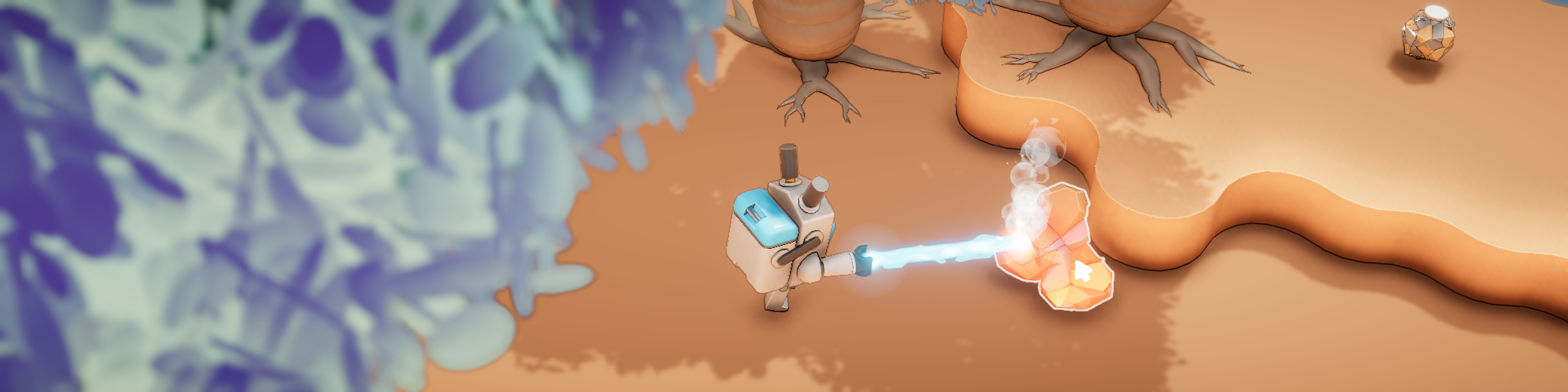
Leave a comment